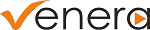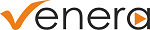14 Feb What is Cadence and why its validation is important?
Understanding video cadence (or pull-down) in the broadcast industry can be challenging. Even those who are familiar with film production may face issues, like incorrectly paired interlaced fields due to editing errors.
In this blog article, we will explain what Cadence (or Pull-down) is along with its practical application, and different pull-down patterns.
What is Cadence?
Cadence is a technique to convert low frame-rate video content into a high frame-rate video through the systematic repetition of specific frames or fields in a predetermined sequence. This process is designed to synchronize the slower frame rate content with the faster frame rate system, ensuring a seamless and cohesive visual experience.
Also known as pull-down, this technique converts the frame rate of a film content to different frame rates required by broadcast and other platforms. For example, in countries where a vertical scanning frequency of 59.94i Hz is employed, videos are broadcast at 29.97 FPS. On the other hand, in countries that adhere to PAL or SECAM video standards, the broadcasted video operates at 25 FPS.
Different Cadence (Pull-down) patterns
Different cadence patterns, also known as pull-down methods, are used to adjust frame rates. Here are some cadence patterns explained:
- 3:2 Pulldown: The 3:2 method is used to convert the slower frame rate of 24 fps of film to the faster refresh rate of a 59.94i Hz television. Initially, original 24Hz film is slowed to 23.98Hz and then a cadence pattern is applied to it. For each film frame, intermediate interlaced fields are created. Here 3 and 2 fields are generated from each source frame in a consistent, alternating 3:2 pattern. This technique is also referred to as telecine.
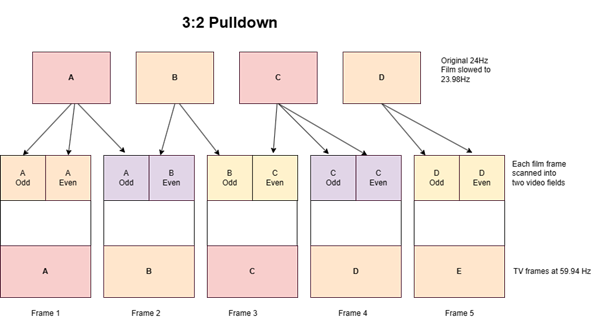
For example, in the below figure, the first source Frame A is used to generate three intermediate interlaced fields AOdd, AEven, AOdd. In this process, the image content of frame A is initially sampled using the odd field sample grid resulting in the creation of the intermediate field ‘AOdd‘ Subsequently, Frame A undergoes an additional sampling phase utilizing the even field sample grid leading to the generation of the intermediate field ‘AEven‘. Following this, Frame A is once again sampled using the odd field sample grid producing yet another intermediate field labelled ‘AOdd‘.
The second source Frame B is used to generate two intermediate interlaced fields Bodd, BEven. In this process, the image content of frame B is initially sampled using the odd field sample grid resulting in the creation of the intermediate field ‘ Bodd ‘ Subsequently, Frame B undergoes an additional sampling phase utilizing the even field sample grid, leading to the generation of the intermediate field ‘BEven‘.
- 2:2:3:2:3 Pulldown: This cadence is utilized when converting film content originally shot at 25 frames per second (fps) to a broadcast format with a frame rate of 29.97 fps. When this cadence is applied to 25psf (or 25p) content, it results in the creation of 60i frames. To achieve 59.94i, there are two potential methods. First approach is employing an off-speeding process from 60i to 59.94i or intermittently dropping a field to facilitate the transition from 60i to 59i. In the second approach, the ideal adjustment involves changing one of the ‘3’s in the sequence to a ‘2’, transforming the sequence into 2:2:2:2:3. This adjustment occurs approximately once every 16 seconds. The below figure explains how 60i fps is derived from 25p fps using the cadence pattern 2:2:3:2:3
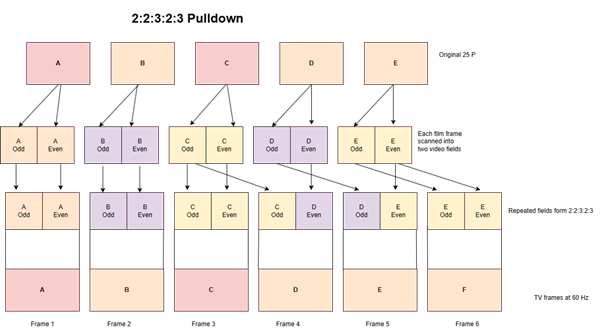
We could use a similar hierarchy in a 3:2 cadence image. This image has 4 layers and is a better representation of how fields are split and then combined. In the 3:2 cadence image, the 2nd layer as present in this image does not exist.
- 4:1 Pulldown: This method is also used to convert the slower frame rate of 24 FPS for film content to faster refresh rate of a 59.94i Hz television. In this method, for every four frames, one frame is repeated.
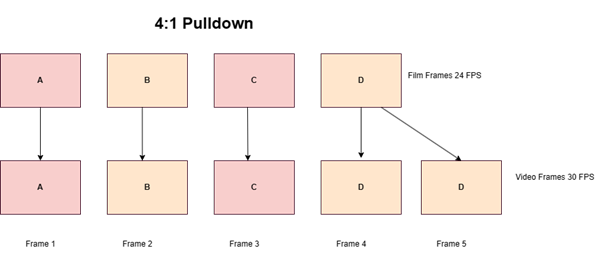
How QC Applications Can Help?
There are several different QC requirements for Cadence validation and the following are some of the major use cases.
Content needs to be at a native frame rate
Most of the OTT service providers need the content in its native frame rate. It means that no pulldown must be applied to the content that is delivered to them. Content providers need to ensure that no pulldown is applied throughout the content.
Determining the pulldown pattern
You may need to determine the pulldown pattern applied in the content for using a proper frame conversion approach if that is needed for certain regions or applications.
Broken Cadence
In addition to determining the pulldown pattern, you may need to ensure that it is not broken throughout the duration of content. Broken cadence typically occurs as a consequence of poor video editing practices. Broken cadence means:
- Continuity of the pulldown pattern is not maintained. E.g. If the source content contains a cadence sequence, such as 2-3, and the content is edited without due consideration for the cadence, the cadence sequence may be disrupted.
- Pulldown pattern changes during the course of content
Validating the above manually is very difficult and tedious. Attempting to do this manually increase the risk of delivering the faulty content while increasing the time and cost overhead in performing frame by frame validation of the entire video content.
Automated QC application plays a vital role in accurate validation of cadence patterns in an automated manner.
Our QC products Pulsar and Quasar can report the cadence pattern present in the file with their locations. They can also validate the cadence pattern in the given file. If the user-selected cadence pattern is not present in the file, you will get an alert. Users can also ensure that mixed cadence patterns is not present in their files. The following are the options available in Quasar & Pulsar:
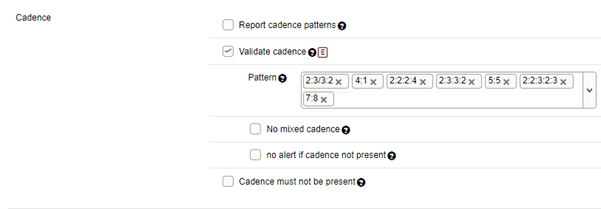
You can configure the cadence validation according to your requirements and any violations will be reported in a QC report (XML, PDF, JSON and Excel).
Cadence or pull-down is all about ensuring your movie looks good no matter where or how it’s played. With the help of Pulsar and Quasar, you can ensure the cadence process is executed flawlessly, keeping the video experience smooth and enjoyable.