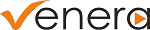
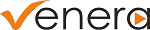
Fastest, most versatile on-premise Audio/Video QC

Pulsar is the fastest, most comprehensive and versatile file-based Automated MEDIA QUALITY CONTROL system in the market. It automates quality check and control at every stage of the content life-cycle. With support for latest technologies such as HDR, IMF and 4K, Pulsar allows you to remain ahead of the curve by tackling the quality issues early and efficiently. What’s more, it’s incredibly simple to use! With support for all Broadcast/OTT formats along with wide range of checks, Pulsar is ready to be used in wide range of workflows including Broadcast, Production, Post Production, Media Services, Archiving and Over-the-Top.
Pulsar is the fastest, most comprehensive and versatile file-based Automated media quality control system in the market. It automates quality check and control at every stage of the content life-cycle. With support for latest technologies such as HDR, IMF and 4K, Pulsar, QC software of choice for many media organizations, allows you to remain ahead of the curve by tackling the quality issues early and efficiently. What’s more, it’s incredibly simple to use! With support for all Broadcast/OTT formats along with wide range of checks, Pulsar is ready to be used for QC check in wide range of workflows including Broadcast, Production, Post Production, Media Services, Archiving and Over-the-Top.
Venera serves some of the finest companies of the world in helping improve their content QC operations. Here’s a snapshot of the brands who trust us.



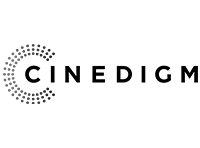




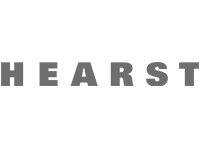






Pulsar – Automated file based QC software supports a wide range of QC checks. Small selection of checks are displayed here. Click here for the detailed list.
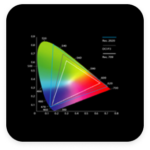
Colour Gamut

Active Region

Cadence
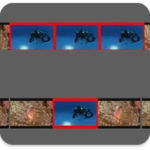
Flash Frames

Photosensitive Epilepsy

Language ID

Audio Loudness
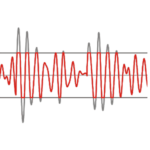
Audio Peaks
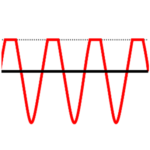
Audio Clipping
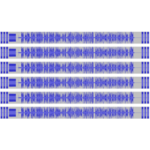
EAS
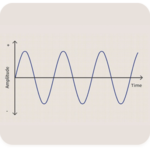
Audio Test Tone
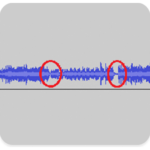
Audio Drops
Pulsar supports a wide range of broadcast, archiving and VOD formats. It also allows a wide range of audio, video checks on media content.
Container: MXF, GXF, LXF, MOV, MP4, 3GPP, MPEG-2 TS, MPEG-2 PS, FLV, WMV, AVI, Matrox AVI, WAV, BWF, AIFF, DPX, JP2, TIFF, Smooth Streaming, HLS, MPEG-DASH, IMF, DCP (encrypted and unencrypted), AS-02, AS-11, Elementary
Video: H.265, H.264 (incl. AVC-Intra 50/100 and SONY XAVC), MPEG-2 (incl. D10, XDCAM, HDCAM, IMX-30/50), VC-1, DV (incl. DVCPro25, DVCPro50, DVCPro100/HD), Avid DNxHD (VC-3), Avid DNxHR, Apple ProRes 422 (HQ, SD, LT, Proxy), ProRes 4444, Canopus HQ/HQX, JPEG-2000, Uncompressed (RGB, YUV)
Audio: LPCM, AES3, AC3 (DD), SMPTE 302M, E-AC3 (DD+), MPEG-1/2, AAC, HE-AAC, WMA (Standard & Pro), Dolby-E, Audio stems
HDR: HDR-10, HDR-10+, Dolby Vision
General: Compliance, Factory templates – Netflix, DPP, Amazon Prime, ARD-ZDF, Loudness (R128, CALM, OP-59, ARIB), iTunes & CableLabs
IMF/DCP: CPL based analysis, Package validation, CPL cross checks, CPL checks, PKL cross checks, OPL checks, Assetmap check, IMSC checks, Sidecar checks, Netflix Photon validation
ABR: Playlist cross checks. Segment cross checks, Profile cross checks, Encrypted Packages
Video Parameters: Codec, Video Format, Color space, Chroma Format, Color Matrix, Color Primaries, Transfer Characteristics, Scan Mode, Duration, Frame Rate, Resolution, Display/Pixel Aspect Ratio, GOP Length, GOP Type, Field Order, Frame Sizes, Buffer Size, Bitrate (CBR/VBR), Profile/Level, Entropy Coding, Reference Pictures, MBAFF, Timecode Discontinuity, Timecode frame drop, 2020 Color Space, Progression Order, Wavelet Transform
Video Quality: Black Frames, Blockiness, Brightness, Cadence, Chroma Hits, Chroma Line, Clipping, Colored Frames, Color Bars, Color Gamut, Combing, Credit Roll, Camera Dead Pixels, Dead Pixels, Digital Hits, Field Dominance, Flash Frames, Freeze Frames, Luma/Chroma levels, Half/Full lines, Bar Artefacts, Letter/Pillar Box, Framing Issue, Photosensitive Epilepsy (Harding)(SDR and HDR), Low Video Level, Low Black Level, FBI Warning Card, URL detection, Media Offline, Slate, Postal Stamp
HDR Parameters: HDR Formats, Reporting of HDR10, HDR10+, and Dolby Vision metadata
Static Metadata: Verify (display color primaries, mastering display luminance, content light level)
Dynamic Metadata: Compliance, Validate HDR10+ metadata (MaxSCL, Average Max RGB, Distribution values, Tone mapping information, Targeted system display maximum luminance), Validate Dolby Vision metadata (Metadata version, shot must not contain <0,0,0> in level 1 metadata, Detect duplicate dynamic metadata, Crosscheck canvas aspect ratio, Crosscheck Video track information, Crosscheck (Calculated/metadata) Image aspect ratio
Audio: Audio Codec, Sampling Frequency, Quantization Bits, Channels, Bitrate (CBR/VBR), Drops, Silence, Mute, Test Tones, Loudness (R128, CALM, AGCOM, ARIB, Speech Gated), Loudness Range, Dialnorm, Sample Peak (DBFS, PPM), True Peak, Dual Mono, Clipping, EAS tone, Phase Mismatch, Language ID, Mosquito Tone, Quasi Peak
Container: Conformance, Format, File Size, Media Info metadata dump, File name validation, MD5, SHA1 Hash, No of streams, Incorrect extension, Selective track analysis
MXF: AS-11 descriptive metadata, Version, Operational pattern, Timecode presence/track count/mode/start value/source, Index table presence/location/completeness/correctness, Origin parameters, KLV alignment grid/fill elements, Partitions validity/Status/Completeness/Instance count/Index table presence/Essence presence/Max length, Essence wrapping/external check/referencing/partition strategy, Audio track numbers/element size/channel count/configurations, Descriptive metadata presence/scheme, Run-in sequence, Random index pack, Segmentation track, File package count, Index edit rate, Index duration, Audio/Video sample rate, Audio/Video stream type, Audio/Video edit rate, Video line map, Stored width, Stored height, Display width, Display height, Aspect ratio, Component depth, Horizontal sub-sampling, Vertical sub-sampling, System item presence, Block Align, Channel status mode, Fixed channel status data, Stored F2 offset, Display F2 offset, Sampled X/Y offset, Display X/Y offset, Identical GOP indicator, Edit unit byte count, Slice count, Dark metadata, Timecode frame drop, Audio locked/unlocked status, Audio ref level, Sampling rate, Quantization bits, Average bytes per second, Index start position, Single index location, Single essence location, Forward index direction, Image start/end offset, Color siting, Padding bits, Black ref level, White ref level, Color range, Constant B picture flag, Single sequence, Low delay
Transport Streams: SCTE35, Program count, PCR Jitter, Packet Length, PID Usage, PIDs, PID Bitrate, Packet Intervals, PAT checks, PMT checks, Stream checks, PES checks, Language Metadata Verification
QuickTime: Checks and correction for PASP, FIEL, GAMA, CLAP, COLR. Channel Configuration, Track properties, Movie properties, Language Metadata Verification, Check disabled tracks, Check multiple codec entries, Check Timecode properties
Cross Checks:
Video-Container: Width, Height, Frame rate, Aspect ratio, Bitrate, Profile/Level, Scan mode, Field order, Chroma format, GOP type, GOP length, B-pictures, Low delay, Duration, Component depth
Audio-Container: Sampling frequency, Bit depth, Channels, Bitrate, Duration
Audio-Video: Duration in meta-data, Actual duration
Correction: Loudness correction for PCM and MPEG -1 L2 audio, QuickTime meta-data
Meta data: Closed Captions (608/708) presence/conformance/format/location, Line 21 VBI Caption Decode, AFD, Bar, V-Chip, Teletext
Reference-based Analysis: Ref-Q, SSIM, PSNR
We actively integrate with the prominent solutions in digital media industry to provide an integrated offering for your workflows that are easy & efficient to use.










We provide ready-to-use templates of technical specifications required by these prominent content platforms, which can be used by you for the specific channel you want to display your content.








Verification Unit Cluster: Ability to cluster multiple Verification Units together to process a larger number of files simultaneously.
Controller Plus: Ability to provide automatic fail-over redundancy for the Pulsar Controller.
Media Player: Media player linked with Pulsar reports for visual review.
Audio Language Identification: Auto-identification of audio language from audio media data.
Pulsar can perform a wide range of QC checks at the video, audio, container, and metadata levels. Pulsar can check the compliance of IMF/DCP packages. Pulsar supports HDR formats (HDR10, HDR10+, Dolby Vision and HLG). Pulsar can also perform reference-based measurements such as PSNR, SSIM and Venera’s own Ref-Q for media content.
Pulsar is the fastest, most comprehensive, and most versatile file-based Automated QC system in the market. The Pulsar Pro edition can perform the QC analysis of HD files 6 times faster than real-time. Pulsar’s User Interface is considered by many to be the easiest and most intuitive. Pulsar Pay Per Use edition is the only usage-based on-premise QC solution for those with limited content volume or an infrequent need for a professional QC solution.
Pulsar will not perform QC check on live content. Pulsar is an automated file-based QC system for file-based content.
You can process files with Pulsar either manually or in an automated way. For automatic processing, you can process files through the watch folder or using SOAP API.
Yes, Pulsar QC software can perform the Harding test on HDR contents based on the ITU BT-1702-2 and JAPAN HDR specification. HDR-10 and Dolby-Vision formats are currently supported in Pulsar for Harding PSE testing.
Yes, you can integrate Pulsar into your workflow using SOAP API.
Yes, Pulsar can not only be installed as an application but also as a Windows service.
You can automatically correct the Integrated loudness of your file. Loudness correction is supported only for PCM and MPEG-1 layer 2 audio.
Pulsar can process four files in parallel with one verification unit of Pulsar professional. Pulsar can process even more files by adding more verification units in its cluster.
Yes, you can run the Pulsar QC tool on a virtual machine.
Pulsar is a Windows-based software. However, in addition to running Pulsar natively on Windows-based machines, Pulsar can run on Macs that run Windows emulation software like Parallels or Bootcamp. Pulsar can also be run on a Linux system via a Windows-based VM.
Our experts and thought leaders share their knowledge of technologies pertaining to QC solutions for digital media industry in these scholarly articles.

What is Cadence and why its validation is important?
Feb 14, 2024
Understanding video cadence (or pull-down) in the broadcast industry can be challenging. In this blog article, we will explain what Cadence (or Pull-down) is along with its practical application, and different pull-down patterns.
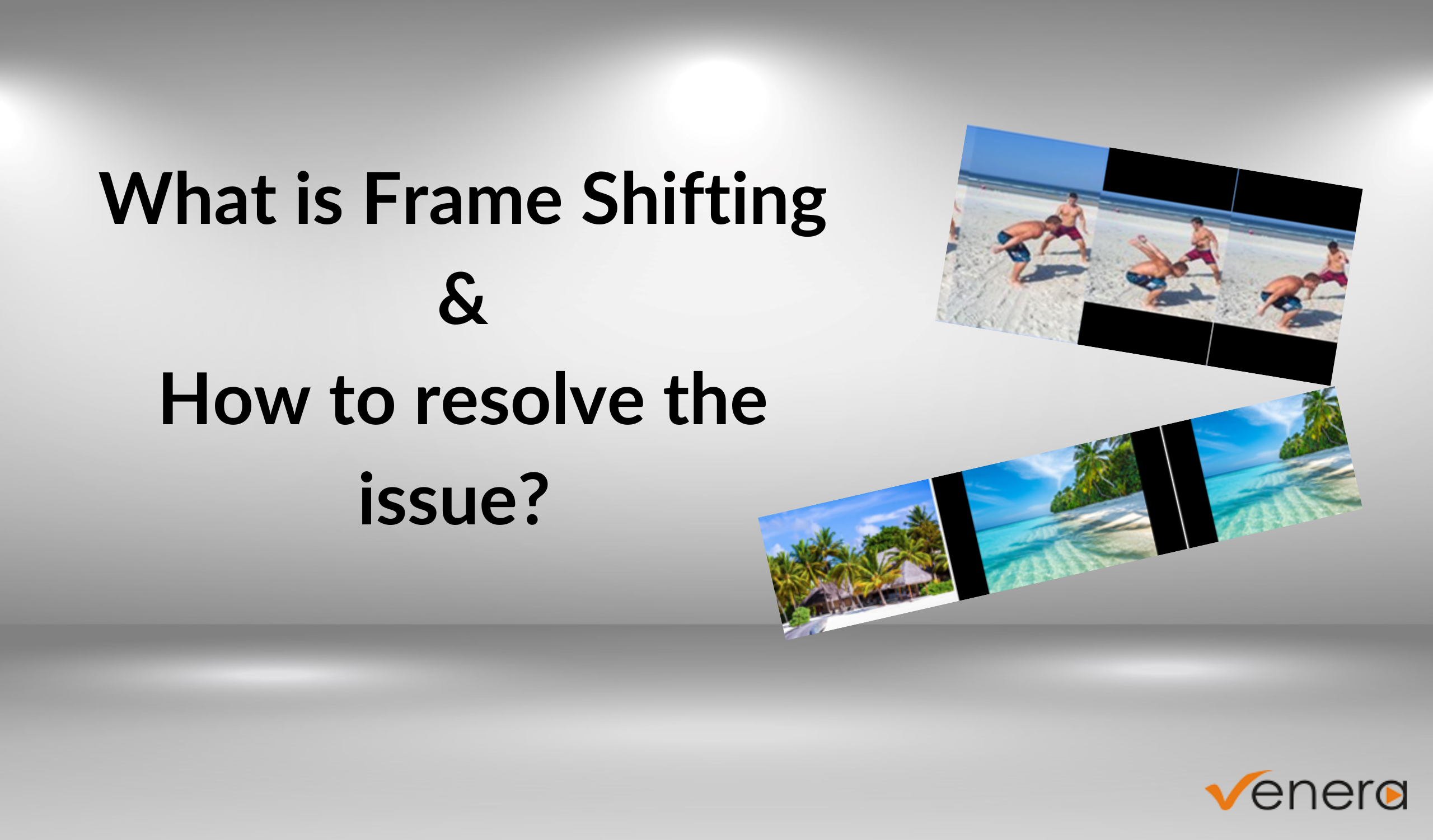
Frame Shifting or Blanking Shift Issue Unveiled
Dec 13, 2023
What is frame shifting, it's impact on video quality, and how to overcome the challenge effectively with automated QC tools?

Understanding Dolby Atmos and its QC challenges
Aug 10, 2023
Dolby Atmos is a revolutionary leap in surround sound technology that takes the audio experience to a whole new level. Learn more about it.
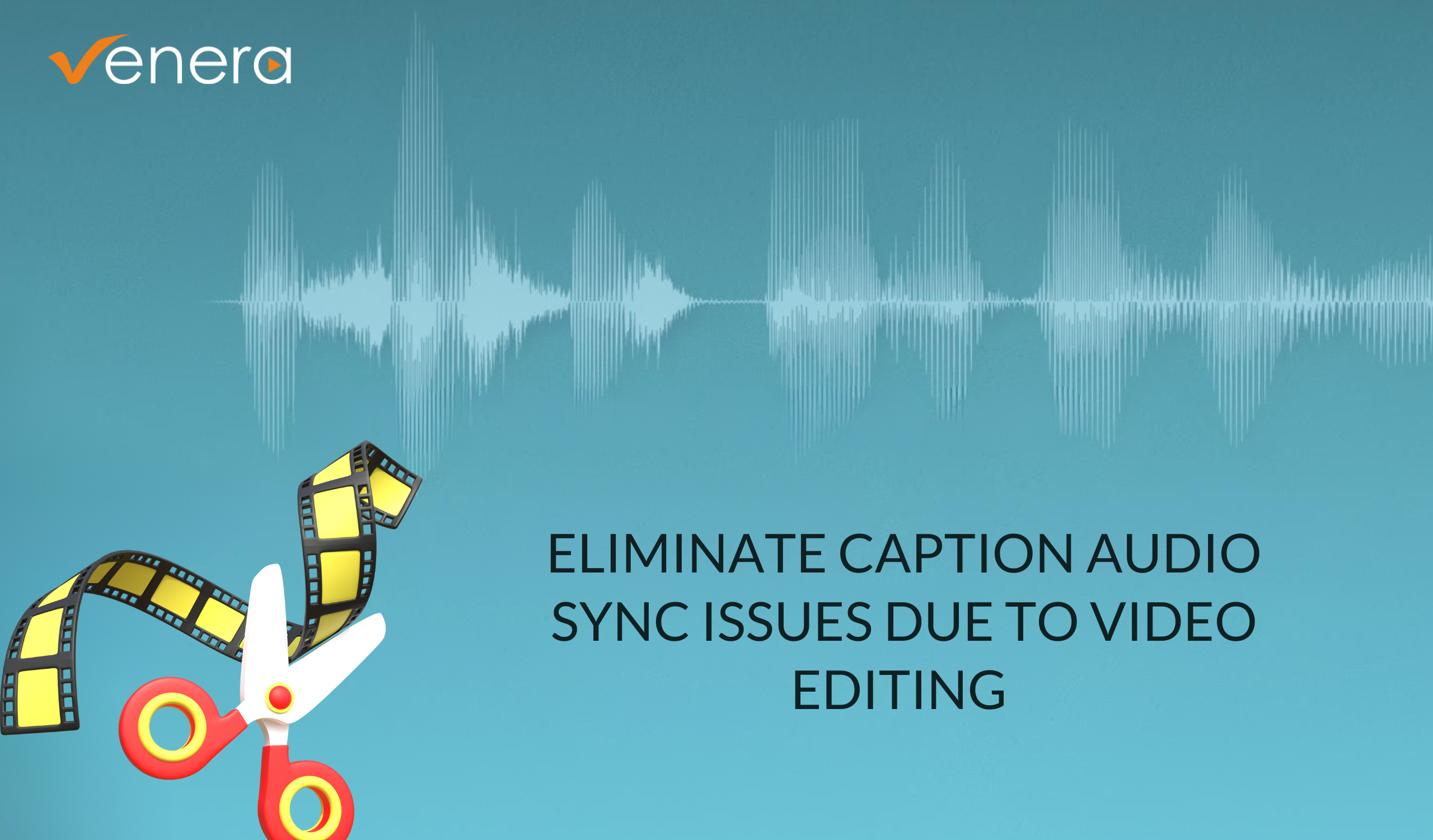
Caption-Audio Synchronization issues due to editing: Automated QC and alignment
Nov 1, 2023
By leveraging automated QC tools, content creators can ensure precise caption-audio synchronization, and save time and resources while delivering high-quality, synchronized captions for their videos.
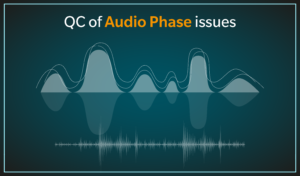
Importance of QC in Audio Phase issues
Aug 29, 2023
Audio phase plays a pivotal role in sound reproduction. Understand the causes of audio phase issues and their QC solution.

What is Cadence and why its validation is important?
Feb 14, 2024
Understanding video cadence (or pull-down) in the broadcast industry can be challenging. In this blog article, we will explain what Cadence (or Pull-down) is along with its practical application, and different pull-down patterns.
It would be our pleasure to connect with you and understand your needs better. Please fill this form and we will contact you within one business day.