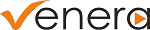
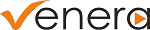
Most comprehensive QC & correction for captions/subtitles

Delivering good quality captions or subtitles can be very costly due to significant manual intervention required in identifying and rectifying a variety of issues with traditional closed captioning software. This becomes even more difficult especially when automated subtitling tools are used or different customers have different technical and quality requirements. Operators end up spending numerous hours and sometimes days dealing with this. If the Caption or Subtitle QC is neglected and not done properly, then this can pose serious brand risk in the current environment where viewers expect highest quality of experience.
CapMate® – Captions QC & Correction platform changes all that. It automatically identifies issues that may have been introduced by closed captioning software and allows users to perform auto correction and export the rectified captions right from within the platform. This saves significant time & cost for the organizations that use automated subtitling or captioning software, allowing them accurate delivery of captions as well as deploying their resources in more value-added tasks.
Delivering good quality captions or subtitles can be very costly due to significant manual intervention required in identifying and rectifying a variety of issues with traditional captioning software. This becomes more difficult especially when different customers have different technical and quality requirements. Operators end up spending numerous hours and sometimes days dealing with this. If the Caption or Subtitle QC is neglected and not done properly, then this can pose serious brand risk in the current environment where viewers expect highest quality of experience.
CapMate – Captions QC & Correction platform changes all that. It automatically identifies issues and allows users to perform auto correction and export the rectified captions right from within the platform. This saves significant time & cost for the organizations, and allow them to deploy their resources in more value-added tasks.
Venera serves some of the finest companies of the world in helping improve their content QC operations. Here’s a snapshot of the brands who trust us.
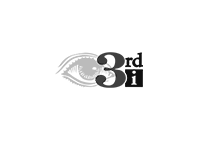


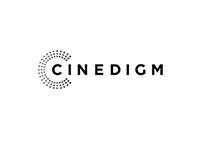




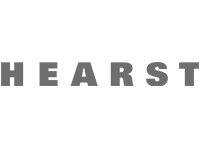






CapMate supports a wide range of caption/subtitle formats. It also allows a wide range of checks on caption and subtitle assets.
Input: SRT, SCC, IMSC, TTML, DXFP, SMPTE-TT
Export: All the above formats supported. Export in same format as the input.
Text: No. of lines, Line length, Caption position, Profane words, Spell check, Missing translation
Timing: CPS, CPL, WPM, Min/Max Duration, Frame gap
Text/Video: Caption overlap on burnt-in text
Text/Audio: Caption/Audio synchronization, Missing Captions, Supported Languages: English, Spanish, French, Italian, German, Portuguese
Compliance: SRT, IMSC, TTML, DFXP, SCC, SMPTE-TT, EBU-STL, WebVTT, ITT
Parameters: HDR Formats, Reporting of HDR10, HDR10+, and Dolby Vision metadata
Spotting: Video segments containing burnt-in text
Subtitles usually refers to the transcript version of the spoken dialogue if displayed in the same language, or the translated version of the spoken dialogue if displayed in a different language. It is assumed that the viewer can hear the audio and the focus is only on dialogues.
Captions usually refers to the transcript version of the spoken dialogue along with description of other elements such as Background noise, speaker information and other relevant information. It is usually displayed in the same language as content and is designed for hard to hear or deaf people. “Closed Captions” can be turned OFF by the viewer as needed however “Open captions” are burnt-in into the video and can’t be turned OFF.
Some of the typical captioning issues include Caption time alignment with speech or popularly called as Sync issues, Caption overlapping with On-screen Text, Missing Captions, Missing forced narratives, Display duration issues, File format conformance issues, etc.
Spotting, which is, to pinpoint the exact nature and location of the error could be at times tedious if done manually. CapMate® on the other hand, can make spotting the errors easy where the user has to visit only those locations which have issues.
Yes, CapMate® can automatically correct a range of issues with a few clicks in minutes.
CapMate® is a caption QC and correction platform offered as SaaS on AWS cloud. It automatically identifies issues and allows users to perform “Auto-correction” and export rectified/corrected captions files right from the application.
Yes, CapMate® allows users to set up QC templates for specific requirements against which all the checks can be performed.
Yes, CapMate® can detect and correct sync errors like Drift sync errors, Segment-wise sync errors in minutes.
Yes, CapMate® can detect the captions overlapping with on-screen text and correct it with just a single click.
Yes, CapMate® can detect the speech segments where the corresponding captions are missing in the caption file.
Missing Translation feature of CapMate® detects those portions of captions present in primary caption file but missing in the secondary caption file i.e. translated caption files.
Yes, CapMate® is available for trial purposes so that the content providers can test this automated subtitle/caption QC software before availing of its subscription.
SRT, SCC, IMSC, TTML, SMPTE-TT, DFXP, WEBVTT, EBUSTL
No, it is a cloud-based SaaS service and doesn’t need any installation or hardware provisioning.You can directly use it by logging onto CapMate® through the web browser.
Our experts and thought leaders share their knowledge of technologies pertaining to QC solutions for digital media industry in these scholarly articles.

What is Cadence and why its validation is important?
Feb 14, 2024
Understanding video cadence (or pull-down) in the broadcast industry can be challenging. In this blog article, we will explain what Cadence (or Pull-down) is along with its practical application, and different pull-down patterns.
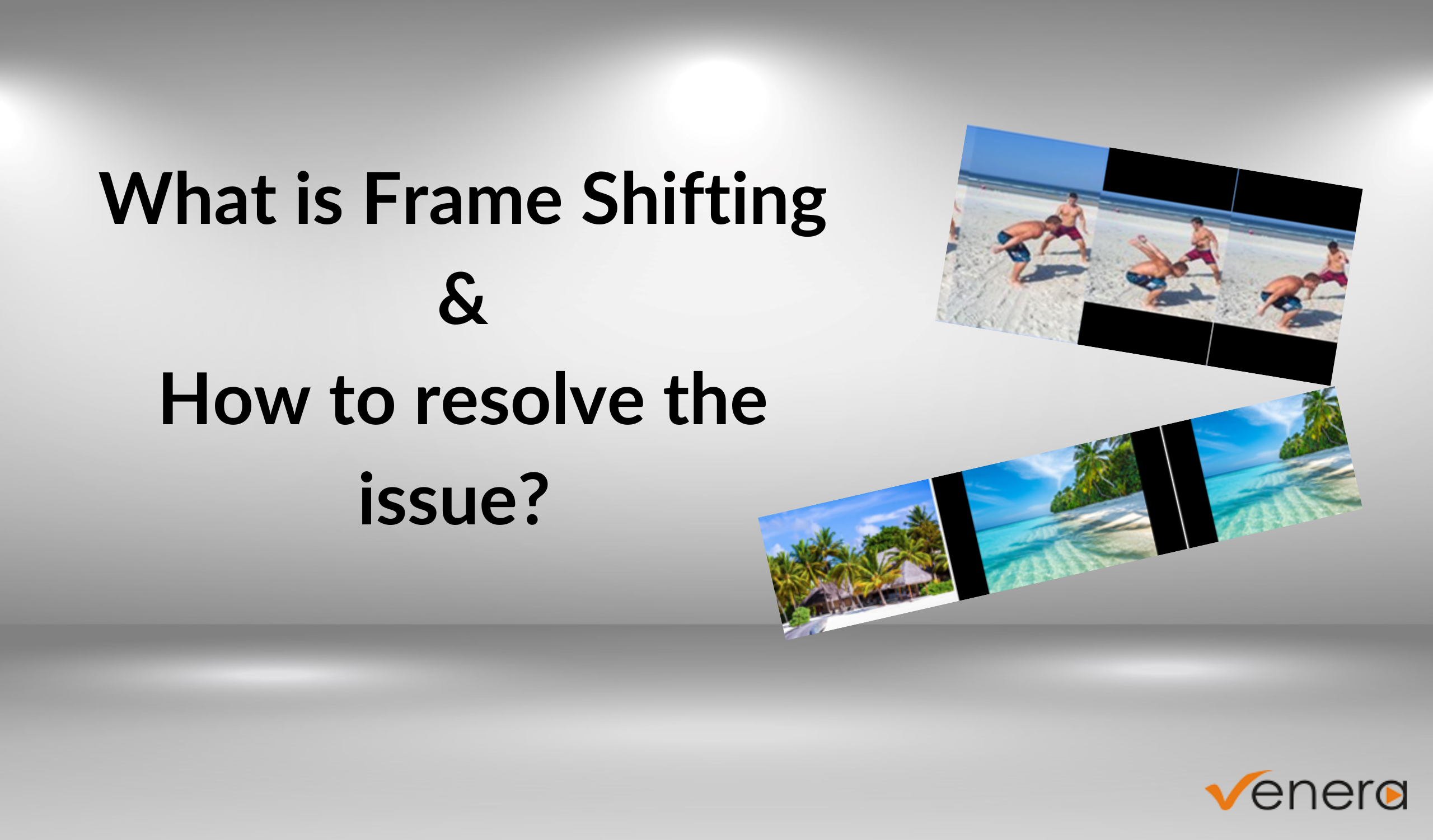
Frame Shifting or Blanking Shift Issue Unveiled
Dec 13, 2023
What is frame shifting, it's impact on video quality, and how to overcome the challenge effectively with automated QC tools?

Understanding Dolby Atmos and its QC challenges
Aug 10, 2023
Dolby Atmos is a revolutionary leap in surround sound technology that takes the audio experience to a whole new level. Learn more about it.
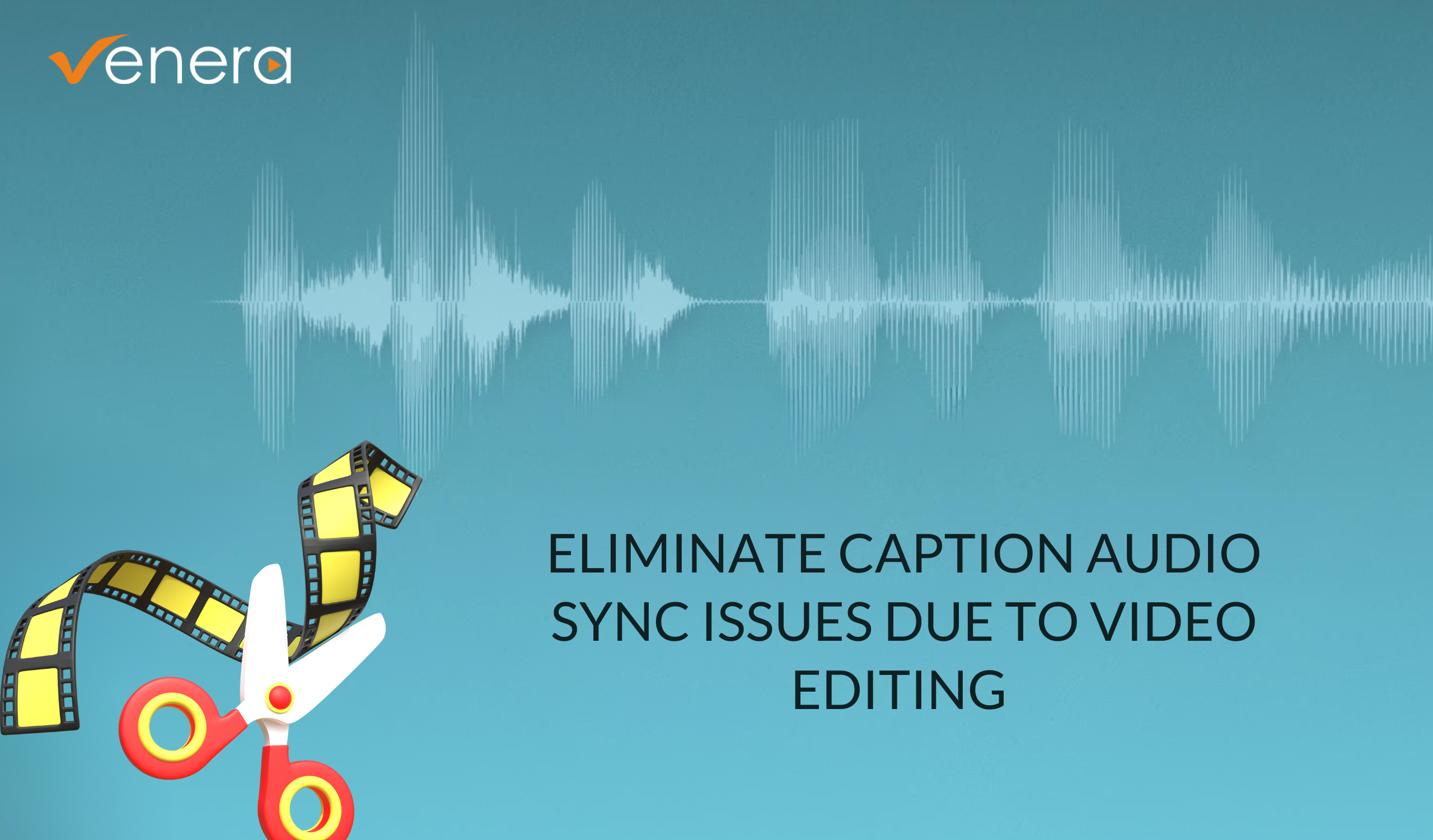
Caption-Audio Synchronization issues due to editing: Automated QC and alignment
Nov 1, 2023
By leveraging automated QC tools, content creators can ensure precise caption-audio synchronization, and save time and resources while delivering high-quality, synchronized captions for their videos.
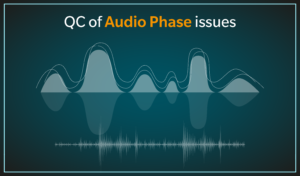
Importance of QC in Audio Phase issues
Aug 29, 2023
Audio phase plays a pivotal role in sound reproduction. Understand the causes of audio phase issues and their QC solution.

What is Cadence and why its validation is important?
Feb 14, 2024
Understanding video cadence (or pull-down) in the broadcast industry can be challenging. In this blog article, we will explain what Cadence (or Pull-down) is along with its practical application, and different pull-down patterns.
It would be our pleasure to connect with you and understand your needs better. Please fill this form and we will contact you within one business day.