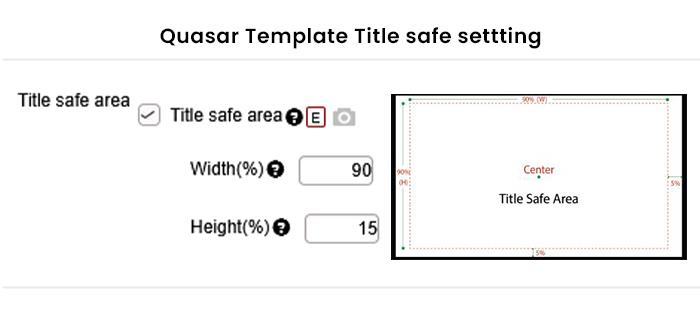24 Jun What Is Title Safe and Why It Still Matters in Modern Video Production
Introduction
In an age where digital screens dominate everything from smartphones to 4K TVs, some might wonder if traditional production standards like Title Safe are still relevant. The answer? Absolutely.
Whether you’re a seasoned editor, a budding filmmaker, or a content creator working on your next YouTube video, understanding title safe areas is key to ensuring your visuals look professional and polished across every screen.
Today, tools like Venera Technologies’ Pulsar and Quasar—along with companion software, QCtudio—make it easier than ever to automatically validate your content’s compliance with Title Safe and Action Safe guidelines. These tools allow you to define safe regions, detect violations, and visually review results using markup and annotation capabilities, saving time and ensuring consistency across platforms.
What Is Title Safe?
Title Safe refers to a designated area within a video frame where text and important graphics should be placed to ensure they aren’t cut off or hidden when viewed on different screens. This concept originated during the era of CRT (cathode ray tube) televisions, which often cropped the edges of the video due to overscan (a technique where a video image is intentionally rendered slightly larger than the visible screen area, ensuring that even if the image shrinks or shifts due to factors like varying voltage or aging components, the important content remains visible.)
To avoid losing vital information (like titles, credits, or logos), broadcasters defined two key zones:
- Title Safe Area – the inner 80% of the screen, where all text and critical information should live
- Action Safe Area – the inner 90% of the screen; for important visuals and motion that still shouldn’t get clipped
Today, modern displays and streaming platforms don’t suffer from the same overscan issues — but the principle of Title Safe remains essential.
Why Does Title Safe Still Matter Today?
Even though most devices display the full video frame, here’s why keeping your content title-safe is still a smart move:
1. Platform Consistency
Different platforms and devices can handle video display differently. A graphic that looks perfect on a desktop might appear misaligned or partially cropped on a TV or mobile device. Staying within the title safe zone minimizes the risk of this.
2. Professional Standards
Whether you’re creating broadcast content, commercials, trailers, or motion graphics, staying within title safe areas shows you understand the visual grammar of video production. Most professional tools like Adobe Premiere Pro, Final Cut Pro, and DaVinci Resolve include safe zone overlays for this reason.
3. Subtitle & Caption Clarity
Subtitles, captions, and lower-thirds that spill outside the safe zone can be cut off or hard to read. Keeping text and captions within the safe area ensures that all audiences, across all devices, can read them clearly
4. Branding Protection
If you’re placing logos or legal disclaimers in a corner of the screen, keeping them inside the title safe area prevents them from being cropped or looking off-center on certain displays.
What Does Title Safe Look Like?
In editing software, enabling safe guides will show two rectangles:
– Outer box (Action Safe) – typically 90% of the frame
– Inner box (Title Safe) – typically 80% of the frame
Here’s a visual breakdown:
Modern Examples of Title Safe Usage
YouTube Intros
Keeping channel names, taglines, and calls to action inside the safe zone to avoid being cut off on smart TVs
Title-safe area: 80%
Action-safe area: 90%

Social Media Videos
Instagram and TikTok overlays can obscure edges of videon— safe zones prevent awkward placement
Title-safe area: 80%
Action-safe area: 90%
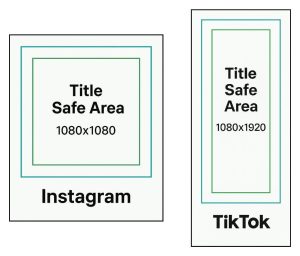
Netflix and Broadcast TV
Network specs still reference safe areas for text, credits, and other on-screen elements
Title-safe area: 80%
Action-safe area: 90%

Tips for Staying Title Safe
You first need to check that your content adheres to the title safe area guidelines. You can do this manually but Pulsar/Quasar systems allow you to automatically check for violations and report violating the frame segments.
You can then use QCtudio, our browser-based companion interface, to visually review and annotate title safe compliance issues flagged by Pulsar or Quasar—without the need to review the entire content. QCtudio allows you to perform mark-ups and export the timeline for popular editing systems such as Adobe Premier Pro or Davinci Resolve. Using these tools, you can focus on the violating segments and make corrections efficiently.
Some of the good practices you may want to follow:





QCtudio Safe Area review
QCtudio Safe Area Viewing and violation summary can be used to review your Quasar reports for Title safe and Action Safe violations and correct them.
Conclusion
Title Safe isn’t just an old-school rule — it’s a tried-and-true guideline that helps make your content clean, accessible, and professional. In an ever-evolving world of screens and platforms, some things never go out of style — and respecting the frame is one of them.
So, the next time you’re lining up that logo or lower-third, remember: when you need to adhere to title safe regions or streamline your workflow, consider Venera Technologies’ QC solutions — keeping your content safe… title safe.