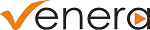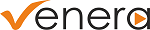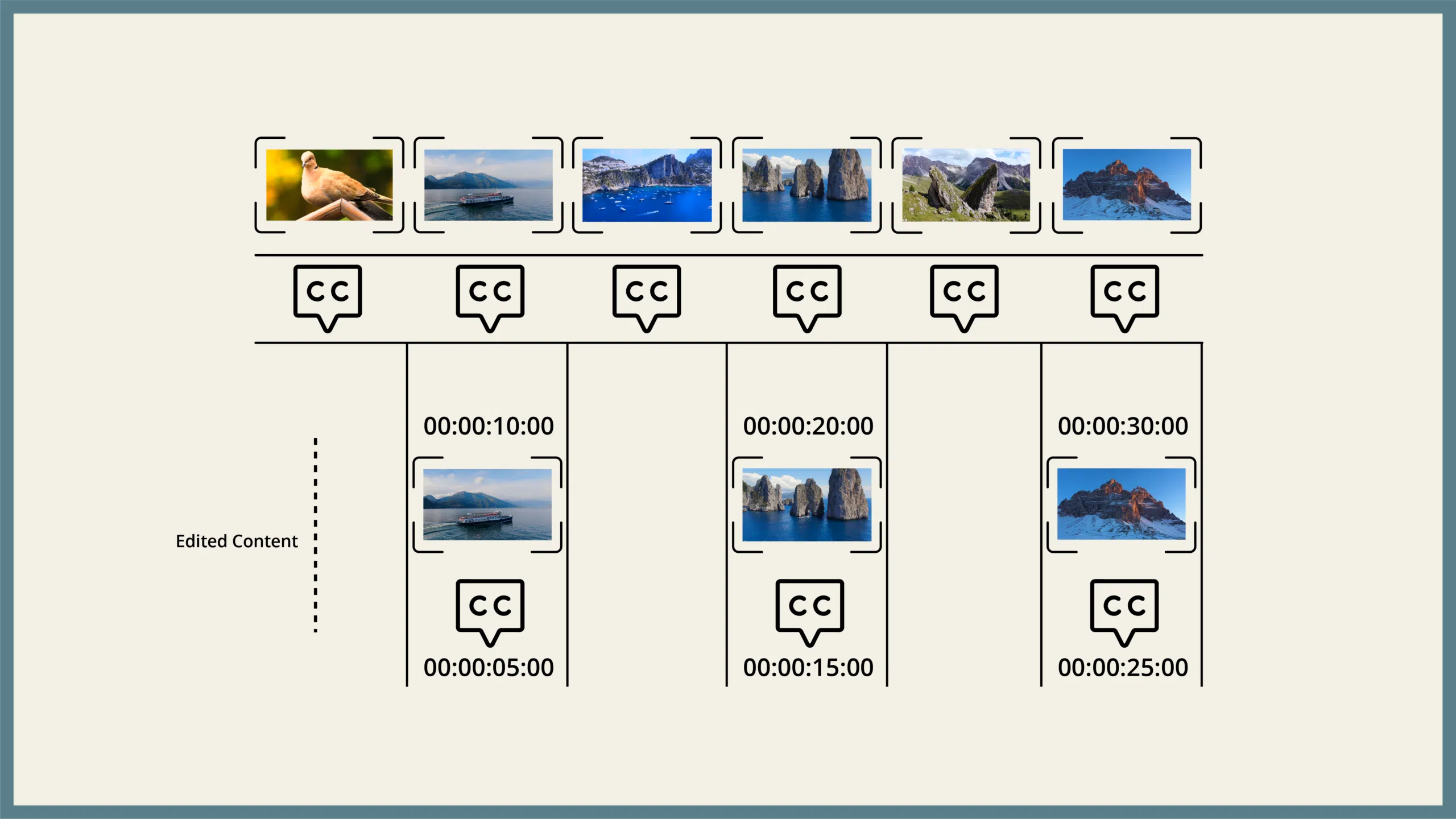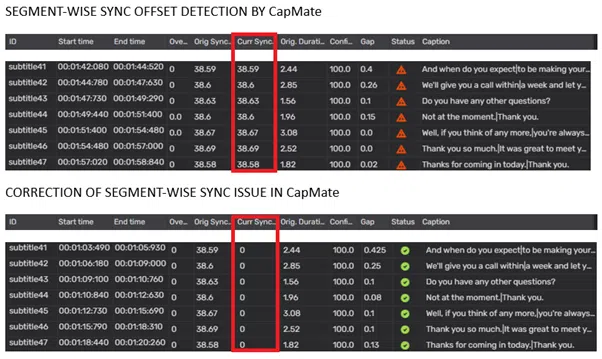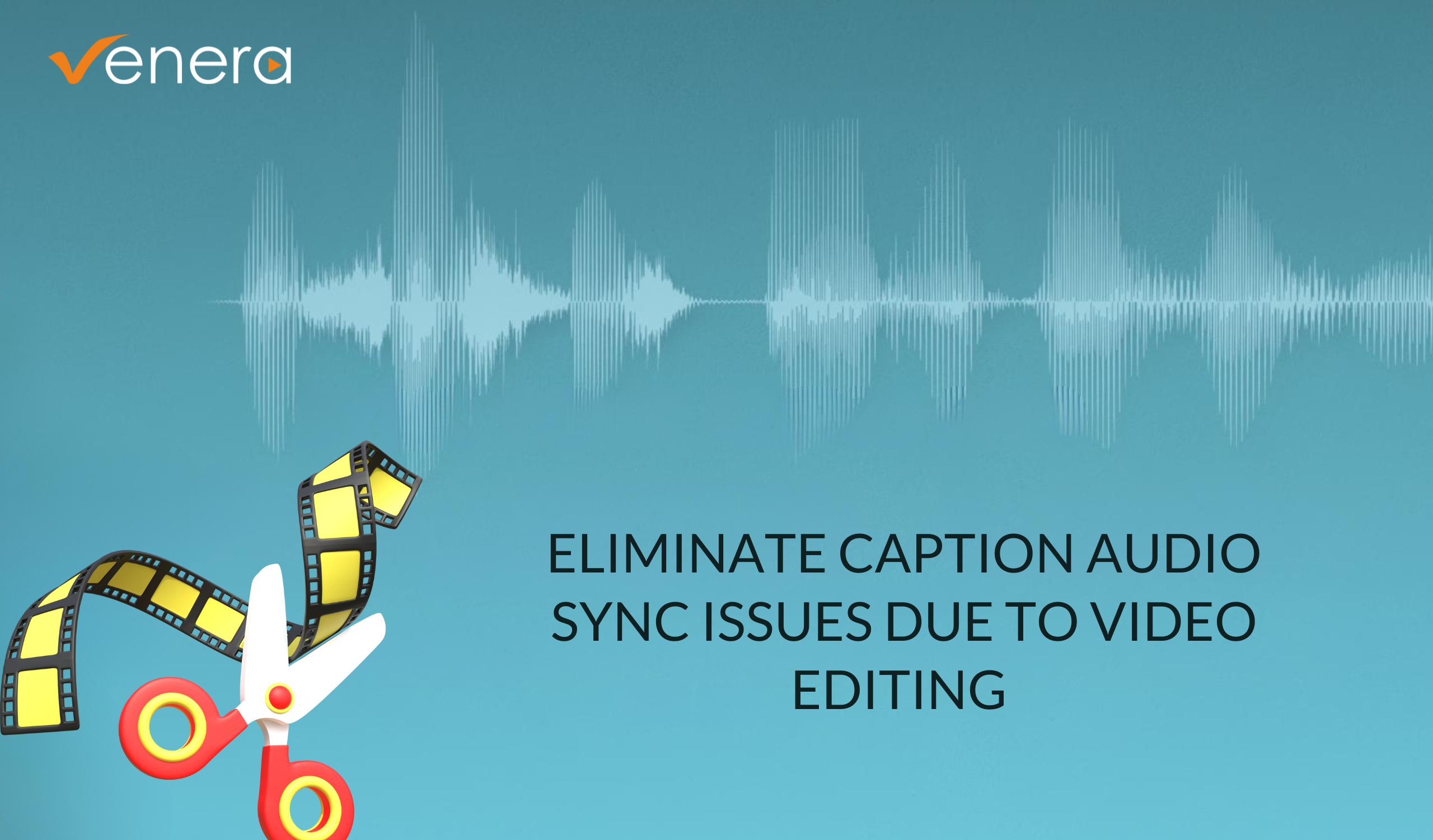
01 Nov Caption-Audio Synchronization issues due to editing: Automated QC & alignment
In today’s fast-paced world of media entertainment, consumption of video content has reached unprecedented levels. Captions and subtitles have become essential to enable the content reach across different geographies. However, with the surge in demand comes the challenge of ensuring caption quality and maintaining an efficient delivery workflow. Service providers face various issues, especially when it comes to editing of content, which can lead to caption/audio sync problems.
Caption -audio synchronization refers to the alignment of captions with the audio in video content. When captions do not start or end at the intended spots where the corresponding audio begins or ends, it results in a time alignment issue. This can lead to poor viewing experience with captions appearing at the wrong time or not matching the audio segment being played.
Why is Caption-audio Synchronization important ?
Captions serve a two-fold purpose: improving accessibility for individuals with hearing impairments, and enhancing the overall user experience. They are also helpful for viewers with difficulties in comprehending the audio in its native language, and for viewers in noisy environments or situations where audio cannot be played aloud. By synchronizing captions and audio, video content becomes more inclusive allowing viewers (deaf or hard of hearing or others) to fully engage with the video’s message. Caption accuracy and its timing play a crucial role in delivering an optimum experience to the viewers.
While caption-audio synchronization issues can occur due to a variety of reasons, one of the common reasons is content editing.
Sync Issue due to Editing
Before diving into the sync issue occurring due to content editing, let’s first understand the process of editing master content. The figure below provides an illustration of sync issue due to editing.
Once the master content is prepared, it’s usually delivered to multiple platforms in various countries. Each platform (broadcast or VOD) may have its own requirement in terms of frame rate, duration as well as head and tail sections. Also, certain content portions may need to be removed, added or altered based on the country-specific requirements. This requires editing of the master content to prepare a content version suitable for specific deliveries. These modifications affect the duration and timing of the segments in the derived content.
Caption files are normally created based on the original master content, with captions timed to match the dialogue, audio cues, and visuals in the master content. However, when this content is edited, the caption timings are not adjusted according to the derived content. As a result of segment modifications and unchanged caption timings, the captions no longer align accurately with the corresponding segments in the edited content. This misalignment can cause the captions to appear too early, too late, or even disappear in certain segments.
Since the master content can be edited at multiple places, the caption-audio sync issues will normally appear or amplify at such segment boundaries. Leaving these issues in the content can severely impact the viewer experience.
Fixing segment-wise sync issues requires precise adjustments for each segment which is a complex task. With manual QC, an operator first needs to identify all the segments with sync issues, measure the sync offset for each such segment and apply fixes on all the captions in each segment. This will require multiple iterations in terms of applying fixes and testing the fixes. The whole process can easily consume multiple hours, and if the issues are severe, fixing can take multiple days too.
Spotting and Correction
Spotting the exact nature and location of sync errors can be a daunting task using just authoring tools or caption players. This time-consuming process becomes a bottleneck, especially when dealing with a high volume of content. After spotting the errors, correcting them using existing tools can also be tedious and time-consuming. Basic tools may not provide the necessary functionality to quantify and correct these specific offsets accurately. As a result, a dedicated caption QC software solution becomes crucial in addressing this challenging problem.
CapMate
To address the sync issue caused by editing of video content, CapMate offers a powerful solution. CapMate can automatically detect all the captions with sync issues. Additionally, it can automatically align the captions with the audio and visual elements of the edited video, thereby eliminating the need for manual adjustment of the caption file. CapMate also offers an interactive review tool allowing users to review the sync issues and the corrected version easily. This saves content creators valuable time and resources that would otherwise be spent on spotting and correcting sync issues manually. The below picture depicts the detection and correction of segment-wise sync issue by CapMate.
Conclusion
By leveraging automated QC tools like CapMate, content creators can ensure precise caption-audio synchronization, and save time and resources while delivering high-quality, synchronized captions for their videos.